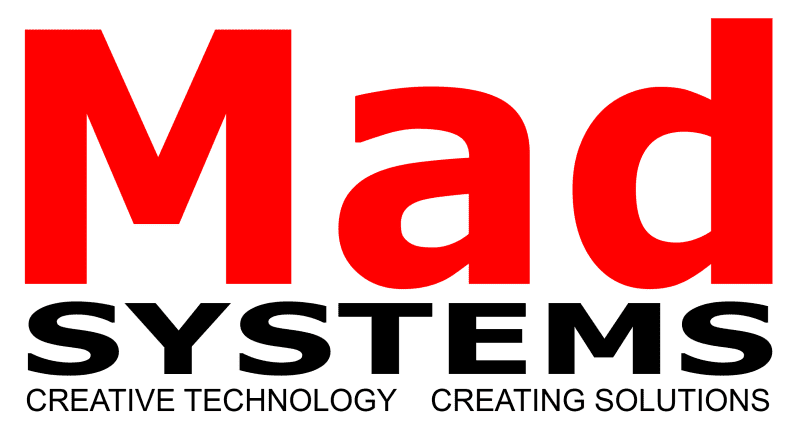do you DESIGN the client’s audio visual system?
…or is “the AV” defined by the location of a monitor, a projected image, an interactive or an indication for some audio?
This article talks about some options for the design of that next AV system, and is intended for (future) owners and architects, as well as museum/visitor center designers. If your designs involve venues or buildings that have AV in them – this is for you!
The reason that we’re talking about ‘the design’ is that with the cost of the AV system and the importance of properly and reliably providing the ‘active’ part of the experience to your visitors and guests, ‘design’ and considerable thought on the implementation is essential to optimize the client’s investment. There are differences in the approach one would take for permanent versus temporary (including trade show) type of installations – but even then it’s worth going through the check list to ensure that essentials are part of the design, and don’t just “hopefully happen” during the implementation phase. AV systems have a great habit of not just ‘happening’, and you’ll save money, time, and trouble by including “AV Design” as part of your early efforts towards a new museum, gallery, board room, visitor center, trade show – and anything else that includes AV.
These notes don’t pretend to be the final word on the subject. The intent really is just to make sure that more thought goes into looking after this part of the client investment. We’d hope to see RFPs that specify which type of system the client wants, and what options should be included. More on all that below.
In the AV world, there are two fundamental ways to implement a system.
The first method, known as “Distributed Systems”, is a ’simpler’ way to implement AV, whereby computers and other equipment is co-located with individual exhibits. You’ll end up with a computer or video replay device at every monitor; in other words, the equipment is distributed throughout the space. Note, that this is not the result of AV just kind of happening – it still needs to be designed, and space allocation as well as cooling, maintenance access and power management is the very minimum that needs to be taken care of.
The second method, known as “Centralized Systems”, allocates one ore more control rooms, and houses most of the source and control equipment in equipment racks in these rooms.
Some systems have a bit of both – one example is where the main video and audio source equipment is co-located with the exhibits, but there is a control space of some sort where there is a network switch and some other facilities to tie the various distributed systems together. Another example would be where computers for interactive exhibits are mounted in a rack, but where some of the simpler solid state video replay devices might be co-located with the monitors to reduce infra-structure requirements.
We’ll talk about Distributed Systems here, and we’ll follow up with a similar set of notes about Centralized Systems later.
Distributed Systems are the lower cost option when it comes to initial procurement and installation, as there are no racks involved, and because the various signals do not need to be extended from a control room, which will save up-front costs. Fewer interconnecting long cables are required, so on the whole this is a way to save some money. However – do not think that ‘design’ and ‘considerable thought’ is not required. In most cases, more effort will be required in making sure that the equipment is properly housed.
One of the snags of this approach is that in too many cases this method is chosen by default without a lot of deliberation going into what else is needed to turn a collection of electronics into a ‘system’, or why having a coherent system is a better investment. The approach of “let’s put a monitor here” as part of the design phase without a lot of follow up and the involvement of someone who makes the needs of the equipment to drive that monitor their priority will result in a lot of probably expensive and disruptive corrective on-site work later.
We have seen plenty of free-standing equipment that isn’t connected to anything else at all, creating isolated islands of hard-to-manage electronic equipment.
A ‘nice’ thing about distributed systems is that when you’re installing them, they are simpler and quicker to install than distributed systems, so ‘home’ is usually a few days closer. With your computers and other media sources installed in easily accessible, well-cooled and spacious areas hidden right by your monitors, projectors and interactives, installing and testing software can be relatively simple. Unfortunately, crawling all over the floor, or trying to get into a crawlspace behind the exhibit in question often nullifies the relative advantage of having local equipment, so this often ends up with equipment just being hard to get to even during the installation process.
Here are some more points relevant to Distributed Systems:
- Maintenance is obviously an issue. If an exhibit ever fails, you have to be in the space to work on it, something that should be discouraged when there are visitors in the venue. It doesn’t look good, and it tends to be hard to work when you have people milling around what they often seem to think is the most fascinating exhibit in the space: you, with a screwdriver in your hand.
- Cooling and dust are often a major issue. With computers and associated equipment stuck into (often small) cabinets and cubby holes, it is imperative that they are properly cooled – something that tends to be a real forgotten problem causing significant overheating of equipment and early failures, or at least significant reduction in equipment life. We also find that cleaning tends to be forgotten sooner or later, obviously ultimately causing equipment to overheat and fail. A future article will discuss cooling methods for equipment placed in cabinets. We have seen too many examples where this is a significant problem that results in a situation that gets worse with time. A future article will talk about adequate airspace and cooling, which is a very important issue.
- Power management is an important feature of AV systems. AV equipment should be turned off when not in use. It is, of course not ‘essential’, but it is something that should be seriously considered, partly to extend the life of equipment (why run it for 24 hours a day when you’re only looking at it for 8 hours or so), partly to reduce the fire risk of running a lot of electronic equipment after hours, and partly because it just sits there and uses power. Who needs those power bills, and who wants to waste energy in our hopefully greener world? Reality is that when you have changing staff that turns the systems on and off, and without proper power management, it’s easy for things to be forgotten. The computer, monitor and other equipment is left on, just sitting there wasting away.
- Networking all of the exhibits wherever possible is a good idea. Your AV company should incorporate a remote access facility so that they can help you look after the equipment once they are done with the installation and commissioning.
So – Distributed Systems may have the benefit of a lower initial cost and can be made to work, but they are often not the best option when you’re considering a permanent installation. For temporary installations it really depends on how things work, but even for traveling exhibits or re-curring trade show booths a Centralized System might be a better bet, especially if a good wiring loom can be produced to take care of interconnects so that installation and strike can be done quickly and efficiently.
We’ll talk about Centralized Systems next.
#AV #audiovisual #design #architect #designer #distributed #centralized #equipment #museum #boardroom #entertainment #visitorcenter #FEC